7 Tips to Stop Falling for Phishing Attacks
| Contact Us | |
| Free Demo | |
| Chat | |
Follow these helpful tips to get better at recognizing and avoiding phishing attacks.
Don’t be a victim! Since 1996, phishing attacks have been used to steal sensitive information from millions of people around the world. These scams are very deceptive, sending you fake emails or taking you to seemingly legitimate websites and asking you for confidential information. Even with effective security measures in place, these attacks are among the most common causes of breaches or sensitive data loss. Here are 7 tips you can use to sniff out these attacks and keep your information safe:
1. Check your emails with caution
Be wary of emails that come from an unrecognized sender or are impersonalized and avoid emails that ask you to confirm personal or financial information. Be sure to take extra precaution for emails that use scare tactics or a sense of urgency in an attempt to get you to act on impulse.
2. Only share personal information over the phone or on secure websites
When sharing information via phone always be the one to initiate the call. On the web, look at the browser status bar and ensure that the URL reads “https” - the “s” at the end stands for secure. Along with this, when clicking links or browsing, check URL text carefully to ensure that you’re viewing the site that you intended to and not a spoofed version with a similar URL.
3. Beware of pop ups and banner ads
Avoid all pop ups that ask for any type of personal information. Moreover, don’t click links on unfamiliar pop ups or copy and paste web addresses from pop ups into your web browser.
4. Keep up to date with your online accounts and bank statements
Monitor all online financial accounts for unusual activity and unauthorized transactions. Be sure to report any fraudulent activity immediately and consider closing any accounts or payment cards that have been affected.
5. Be careful what you post on social media platforms
Attackers often use social media sites to gain information that they can use in phishing attacks, such as where people work, their habits, and their family members and friends. Make sure to configure privacy settings to limit the amount of personal information you provide on social media.
6. Set spam filters to high and use anti-virus/anti-spam software
Although high spam filters might catch some legitimate emails, the more spam emails you are able to catch, the safer you are. Furthermore, anti-virus software will assist in detecting and removing common malware from your computer.
7. Don’t be afraid to report suspicious activity
Reporting suspicious activity not only helps to protect yourself from scams, but it also makes those issues known to other companies/individuals that might be affected. Companies will usually have a dedicated email address for reporting abuse and will often release a statement to the parties that may be affected by the scam.
Recommended Resources
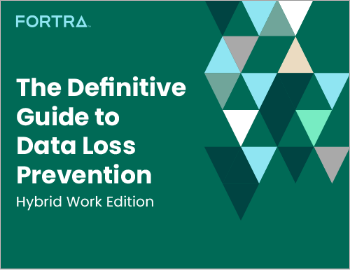
All the essential information you need about DLP in one eBook.

Expert views on the challenges of today & tomorrow.

The details on our platform architecture, how it works, and your deployment options.