Whether digital or physical, a watermark is an excellent tool for discouraging counterfeiting and establishing the ownership and veracity of a document. They’ve been used in postage stamps, currency, and legal documents for hundreds of years (the image above is a US post office envelope from 1883). With our secure collaboration functionality, we’ve added a modern twist to this technology. Not only can you add a watermark to almost any file type, you can apply it even after you’ve shared the file.
When you protect a file with , you can add or remove a dynamic watermark at any time - days, weeks, months, or even years later. It’s a great way to manage files that version frequently, like film scripts, or documents that have a set lifecycle, like financial records.
Here’s how you do it, in just a few clicks. Watermarking is enabled via a policy in the product. As an admin, you can create a policy that enables watermarking, or turn it on for an existing policy, shown below.
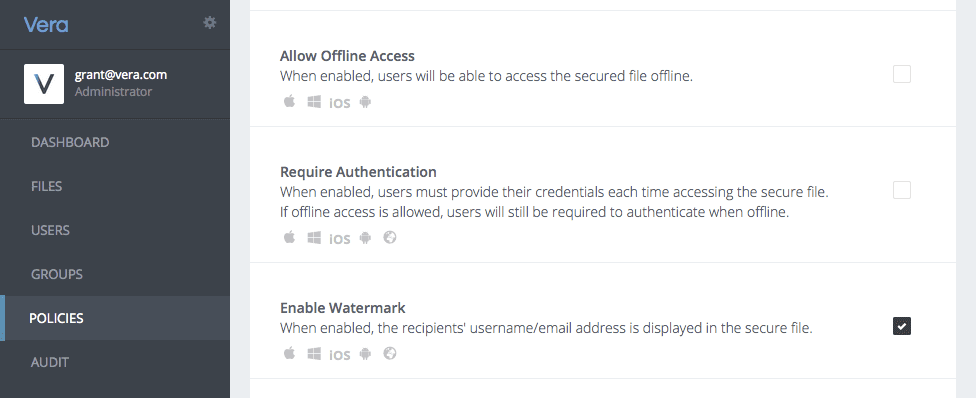
Once you have the policy configured, your team can easily add watermarks to any file. You can protect any file, directly from the desktop with a right-click. Or, protect email attachments the moment they’re sent.
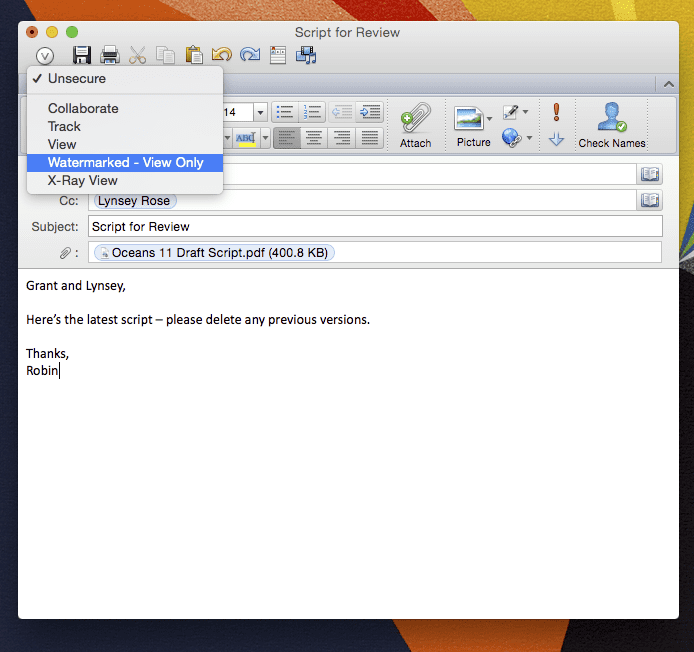
And now, when your recipient opens the attachment, the watermark is applied directly in the native application, showing their email address in the background.
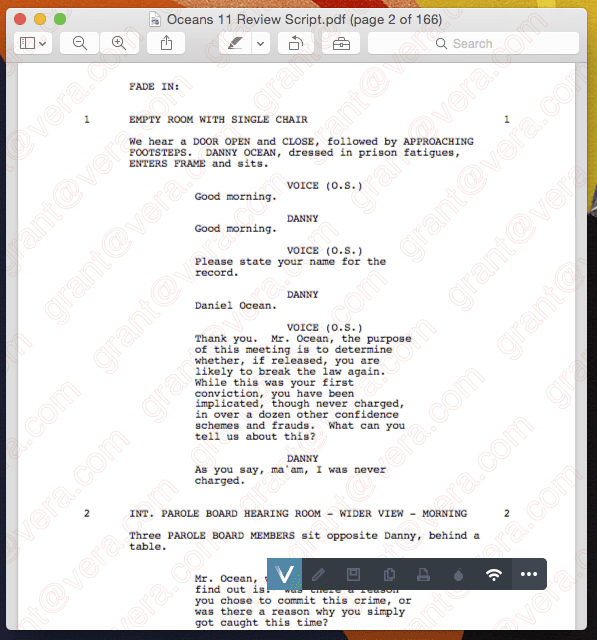
But what if you’ve already sent or shared something, and you want to add the watermark after the fact? No problem. From the product Dashboard, select all the collaborators and choose “Change Policy.” Select the watermarked policy and apply it, and the next time anyone opens that file, the watermark will appear.
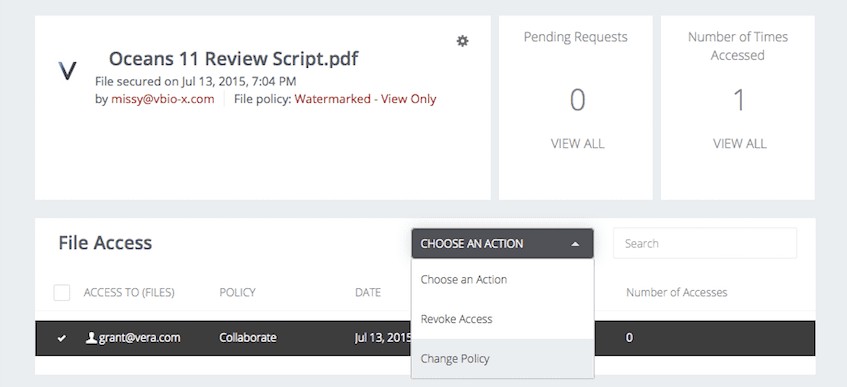
Want to see it in action? Get in touch, and we’ll send you a sample file and then add a watermark while you watch.
