Extending Security for Microsoft 365
Microsoft's suite of productivity tools, including Outlook, OneDrive, Word, Excel, PowerPoint, OneNote, SharePoint, Teams, and Viva Engage, has become all but ubiquitous across organizations globally. The cloud platform powering these tools, known today as Microsoft 365, has many built-in security capabilities, including limited data loss prevention features. But for organizations accustomed to the benefits of integrated enterprise DLP, advanced dashboards, and reporting capabilities, along with robust access control, Microsoft’s built-in DLP and native collaboration tools are likely to fall short.
Digital Guardian picks up where Microsoft leaves off for enterprise DLP
Where the controls for Microsoft 365 focus solely on the cloud, Digital Guardian extends them to include coverage for your on-premise data and can prevent sensitive data from getting to the cloud in the first place.
Our enterprise-wide visibility shows your data profile from the endpoint to the cloud and our real-time analytics provide the insights to secure your business and document compliance to regulations. Finally, Digital Guardian’s flexible controls range from logging activity to automatically blocking uploads of sensitive data.
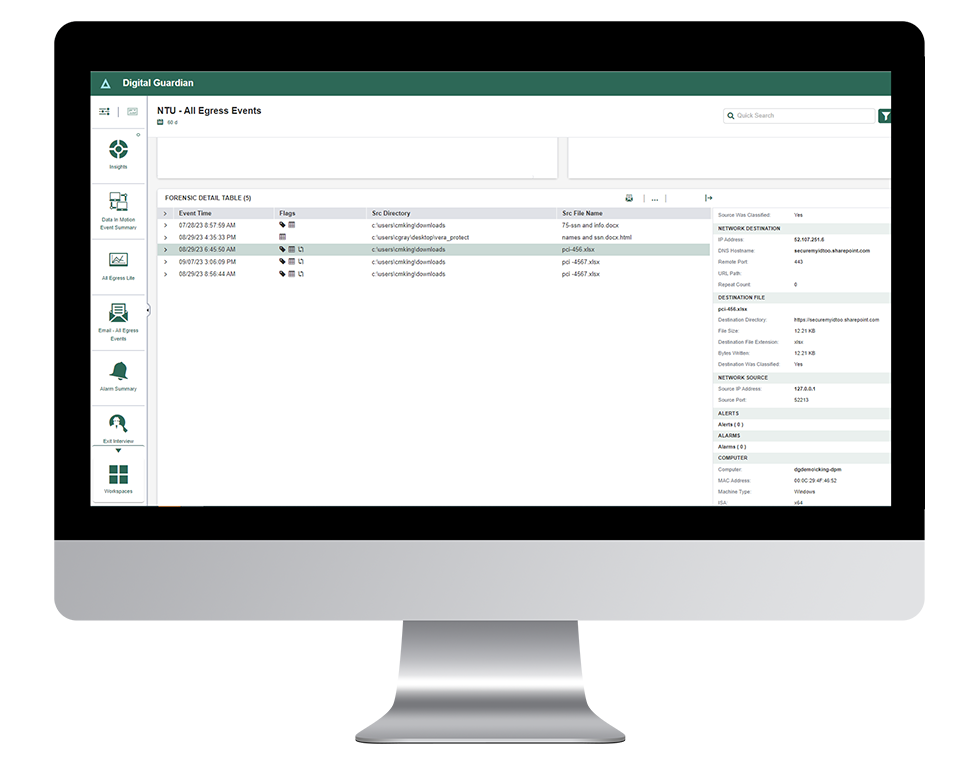
Related Resources
Secure Collaboration for Microsoft 365
With users always connected and using multiple devices, data can be in several places at the same time. For IT and security administrators tasked with securing, tracking, and monitoring that data, Digital Guardian Secure Collaboration offers policy and access control enforcement, no matter where data is stored or who it’s shared with.
Secure, track, audit and revoke access to any document as you collaborate in Microsoft 365. Send an email to the wrong John Smith with a sensitive PDF or media file attached to it? With Digital Guardian Secure Collaboration, you can have the peace of mind that you can rescind access at any time, even after you’ve sent the email.
Digital Guardian DLP Solution Benefits
We Can Prove It
A user at a regional credit union created an Excel spreadsheet while using her personal laptop. Digital Guardian analyzed the document but didn’t find any sensitive data. The next day the user accessed the same document from her work laptop and attempted to add customer credit card numbers to the Excel spreadsheet. Digital Guardian recognized this, prompted the user about the risky actions and prevented the information from being stored in the document. An alert to the InfoSec team notified them of this potential data loss incident for follow-up.

